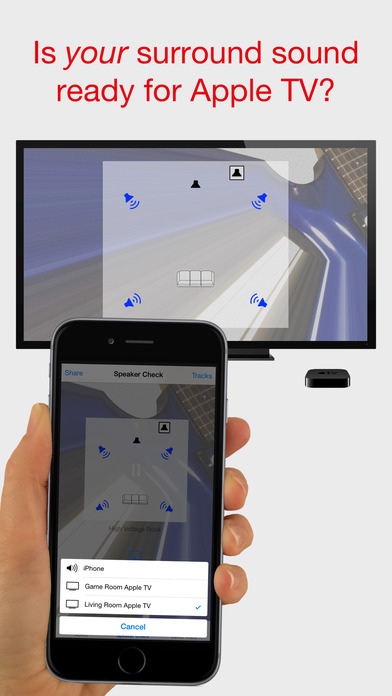Home Theater Speaker Check 1.2
Free Version
Publisher Description
Home Theater Speaker Check is a fun and entertaining utility to help you set up and enjoy your surround sound audio system! NOTE: iOS 9 required for Apple TV 4 (see note at bottom of this page.) With Home Theater Speaker Check, you can: Verify your system is properly decoding Dolby Digital surround sound audio (used for iTunes HD movies) Confirm your speakers are properly configured Hear and evaluate your surround sound speakers in isolation Uses specially produced surround sound music tracks with on-screen visual graphics - no annoying blasts of white noise! FEATURES FOUR DIFFERENT SURROUND SOUND TEST TRACKS! including a 5.1 demo tracks from 'Home Theater Ear Candy', the world's first surround sound music app-album! Designed by guitarist and surround recording artist Jeff Perrin as a means to confirm the integrity of various surround systems while producing his surround sound music tracks. *If you experience trouble with the app, please feel free to shoot an email (support info available in app). NOTE: Playback of Dolby Digital surround sound content requires an Apple TV connected to a Dolby Digital compatible home theater system with front and rear speakers. UPDATE 02/16: While 'Home Theater Speaker Check' continues to work great on previous Apple TV models, the new Apple TV 4 appears to require iOS 9 for Airplay of Dolby surround tracks.
Requires iOS 7.0 or later. Compatible with iPhone, iPad, and iPod touch.
About Home Theater Speaker Check
Home Theater Speaker Check is a free app for iOS published in the Recreation list of apps, part of Home & Hobby.
The company that develops Home Theater Speaker Check is Jeff Perrin Music, LLC. The latest version released by its developer is 1.2.
To install Home Theater Speaker Check on your iOS device, just click the green Continue To App button above to start the installation process. The app is listed on our website since 2015-04-17 and was downloaded 9 times. We have already checked if the download link is safe, however for your own protection we recommend that you scan the downloaded app with your antivirus. Your antivirus may detect the Home Theater Speaker Check as malware if the download link is broken.
How to install Home Theater Speaker Check on your iOS device:
- Click on the Continue To App button on our website. This will redirect you to the App Store.
- Once the Home Theater Speaker Check is shown in the iTunes listing of your iOS device, you can start its download and installation. Tap on the GET button to the right of the app to start downloading it.
- If you are not logged-in the iOS appstore app, you'll be prompted for your your Apple ID and/or password.
- After Home Theater Speaker Check is downloaded, you'll see an INSTALL button to the right. Tap on it to start the actual installation of the iOS app.
- Once installation is finished you can tap on the OPEN button to start it. Its icon will also be added to your device home screen.